Good photos for the dogs’ presentations are essential – quite simply a key determinant of long-distance adoptions. The pictures and videos make all the difference in whether a potential adopter will fall in love with the dog. Feel free to show this tutorial to volunteers or fosters who might also take photos. We understand it’s not easy to take pictures of some dogs but here are some tips and tricks:
Things to consider
- Think of the lighting. Good lighting reduces the risk of blurry pictures.
- Taking pictures outdoors is ideal but direct sunlight can cause overexposure and also creates dark shadows, find shade or an overcast day
- Consider the background and be mindful of clutter surrounding the dog
- Move closer and bend your knees so the dog doesn’t have to look up at you
- Try to get a clear photo of the dog’s face
- Try to get the dog to look straight into the camera by holding a treat just above or beside the lens
- Try to get at least one picture without the tongue hanging out (easier said than done)
- Include at least one full-body picture, taken from the side (again bend your knees)
- Pictures of the dog socialising with other dogs, animals, and humans
- Don´t use the Portrait mode on your phone, tempting as it may be
When filling out the rehoming form please keep in mind that you may not be able to send several large photos at once. Be sure you have a good internet connection and preferably use a computer instead of a phone if possible. Attach 1-2 photos in the rehoming form and send the rest to webben@hundarutanhem.se with the dog’s name in the subject line. Don´t reduce the image size, the bigger the picture the better.
Examples of good photos for the main profile picture
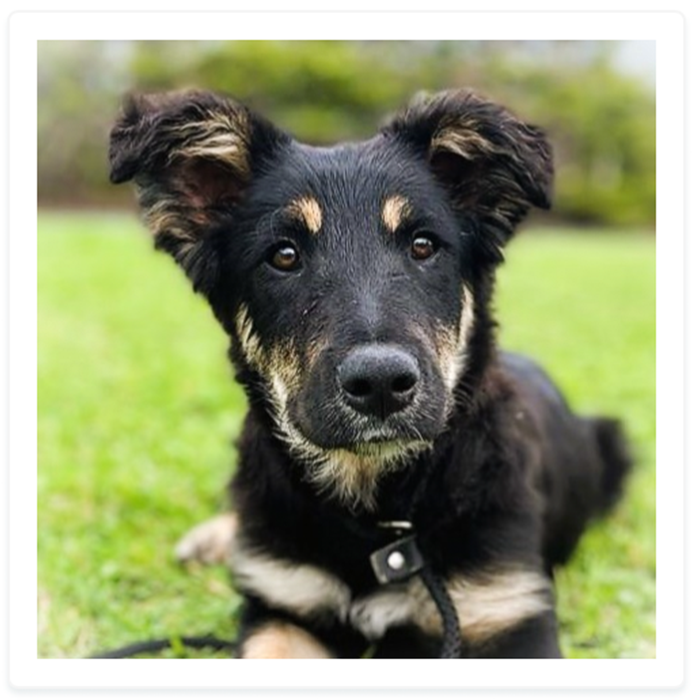
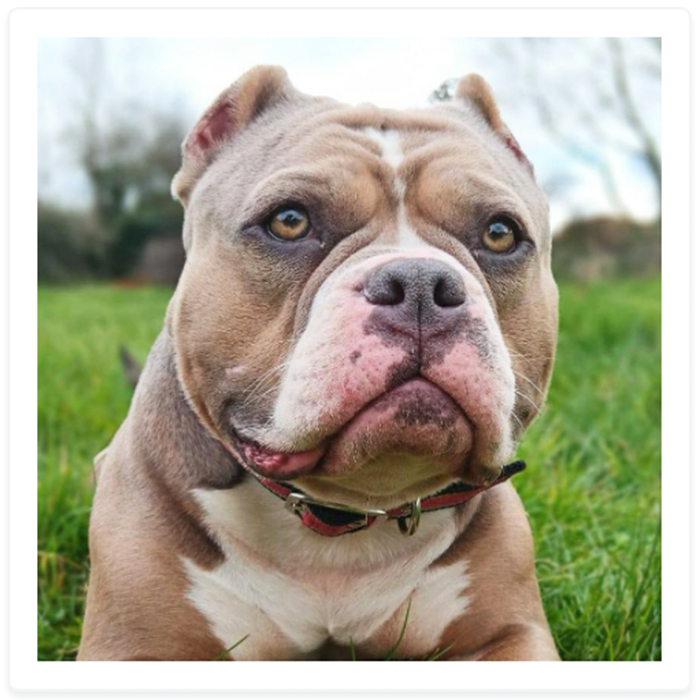
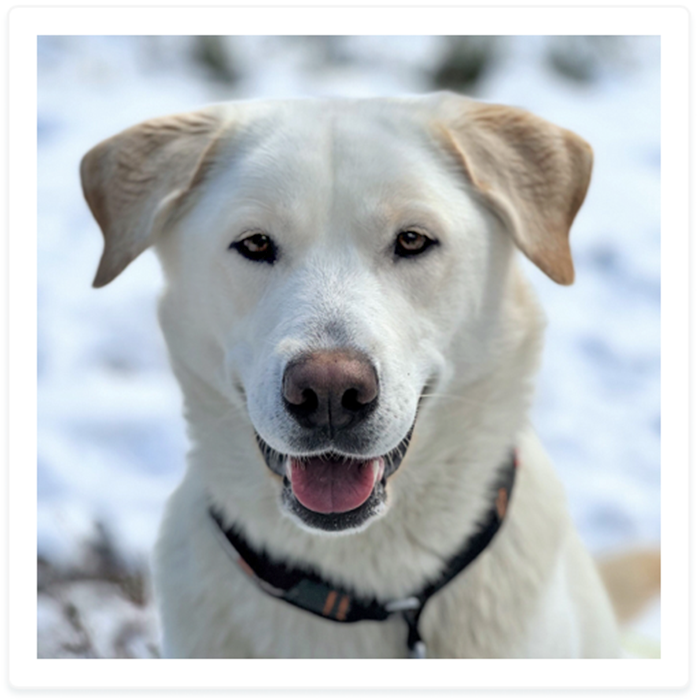
Examples of less suitable photos for the main profile picture



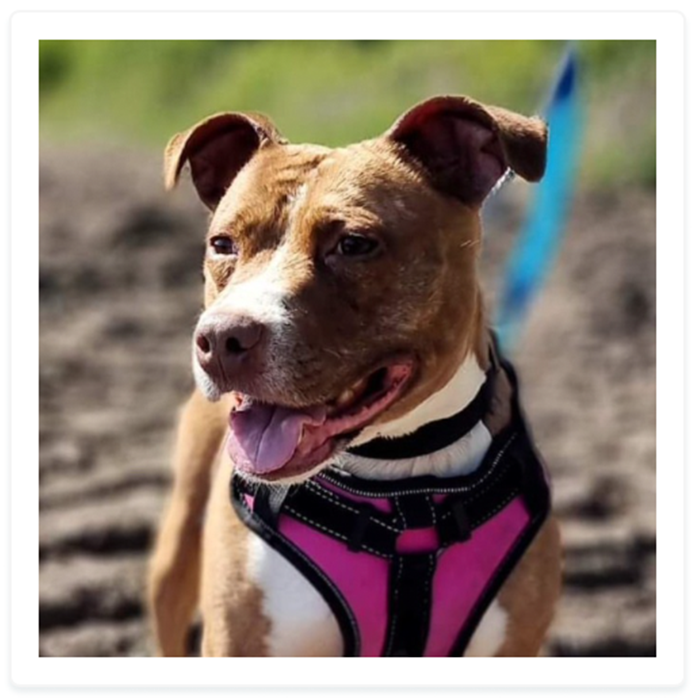
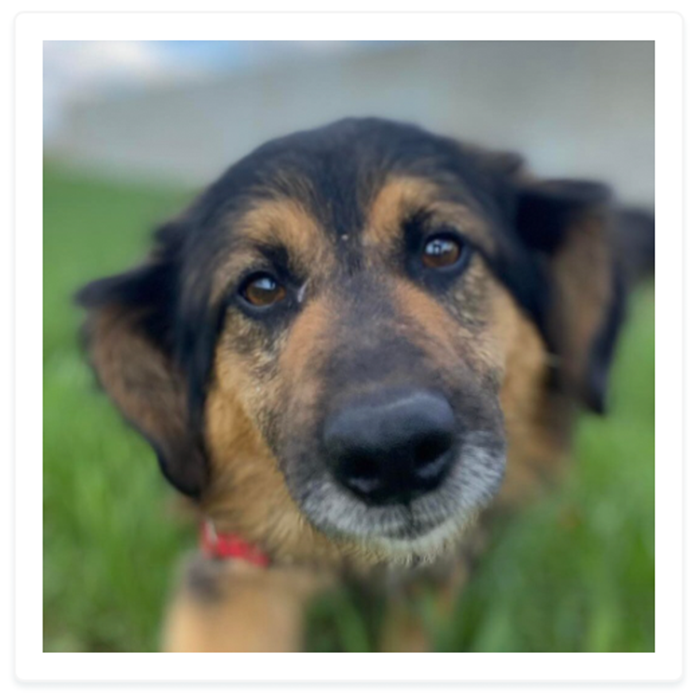
Examples of good photos in general
Click on the photos to view them in full size!






























